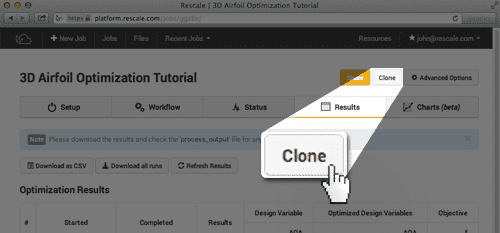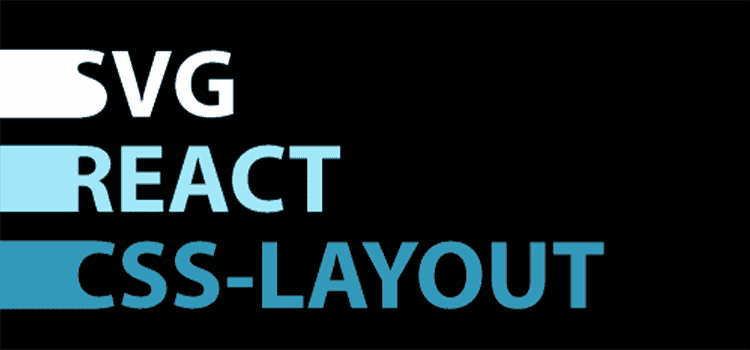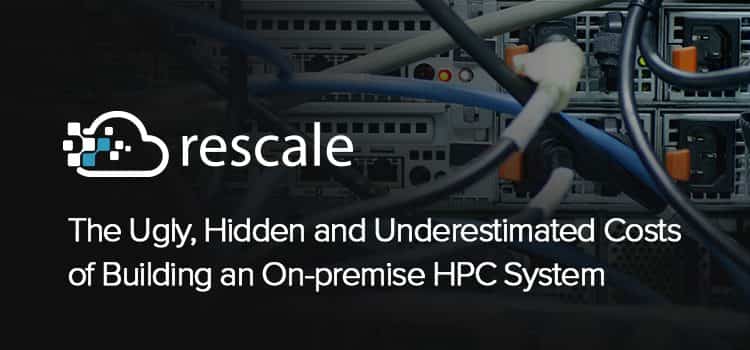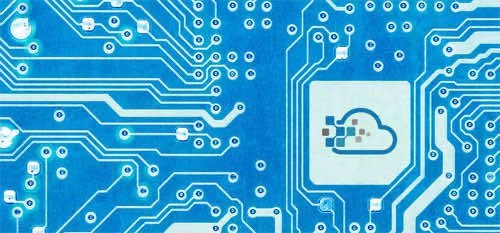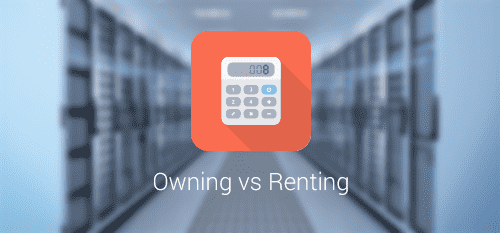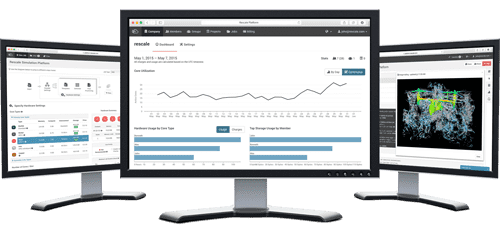Introducing Cloning on Rescale
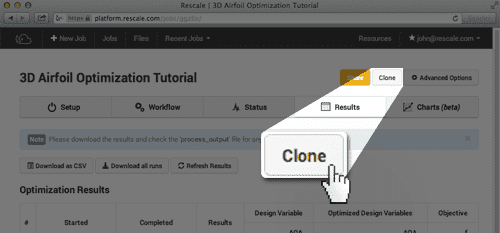
Engineers and scientists spend significant time managing their simulation data. This problem will only increase in coming years as engineers run larger analyses more often. Instead of spending time understanding and analyzing results, engineers and scientists are instead devoting time to organizing data.
At Rescale, we believe it should be easy to edit and re-run simulations without having to reconstruct all the files and settings manually. The Clone feature is designed to do exactly this. It gives users the ability to easily duplicate their simulations with just one click.
The Clone feature enables Rescale users to clone an entire job, making an identical copy of that simulation. Cloning a job copies all the parameters of the original simulation including software selection, hardware configuration, input files, process variables, analysis commands, and processing scripts.
After a simulation has been saved or executed, the Clone button appears at the top of a user’s individual job page. When a user selects the Clone button, the copied analysis is automatically generated.
Once a job is cloned, users can modify the simulation at will and re-run the analysis. With the cloning feature, users can edit simulations because of an error, change process variables, and adjust software codes or hardware configuration, without having to re-enter their original specifications. After users have modified cloned jobs, they can submit the simulation, run the analysis, and review the results. Editing a cloned job leaves the original simulation untouched, enabling easy comparisons as needed.
Rescale implemented the Clone feature earlier this year in response to customer feedback. We surveyed our users to understand their most pressing needs, and “finding the files needed to replicate or modify old jobs” stood out as a consistent issue for our customers. We felt that cloning was a simple solution to this complex problem.
Here is a video of cloning in action. Happy cloning!
For more videos on other Rescale features, check out Rescale Resources.