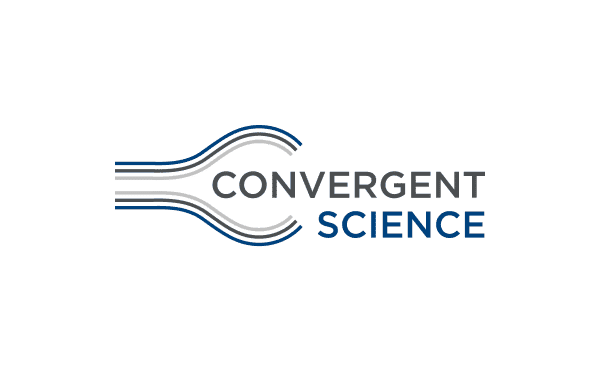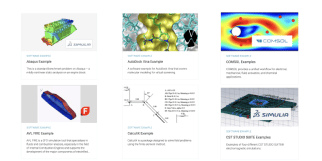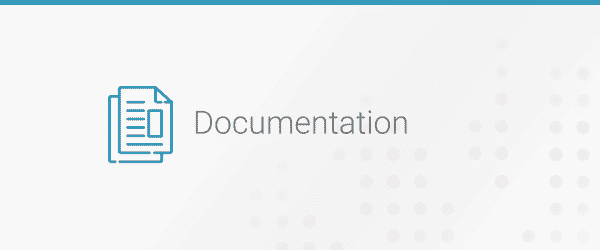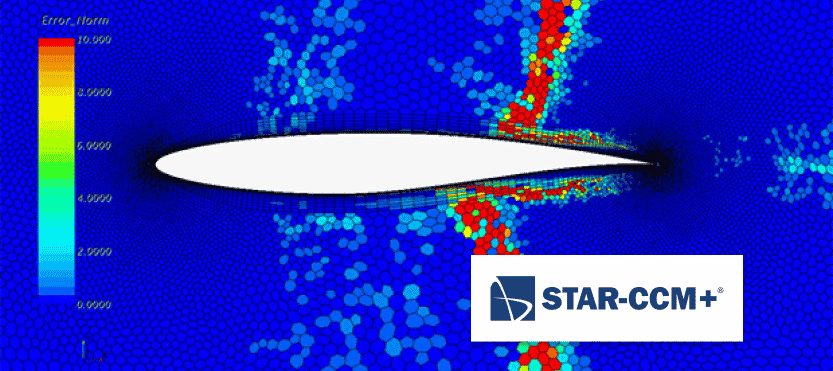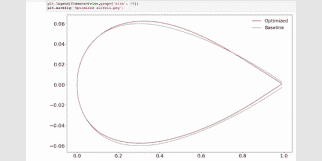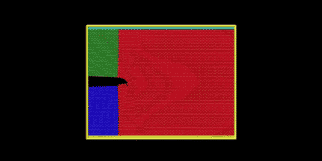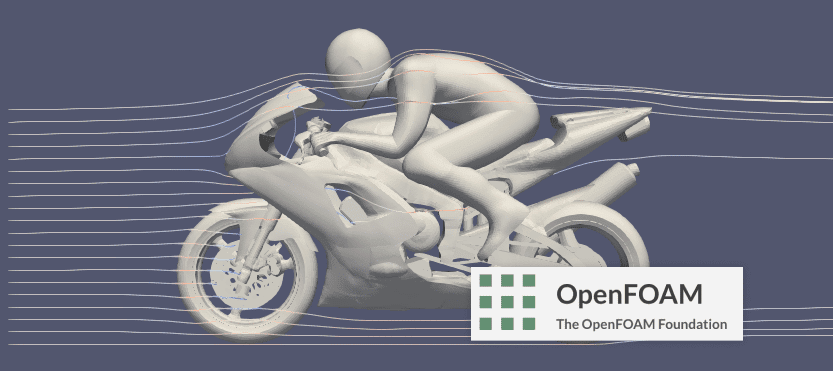Homepage Update
Featured
Examples Gallery
View a selection of software examples that show Rescale in action.
Popular
Running a Basic Job
Configure and run a high performance computing job.
Using Rescale’s REST API
Create jobs, view status and more with comprehensive API endpoints.
Simcenter STAR-CCM+ Examples
A Simcenter STAR-CCM+ Combustion (Adiabatic) Example
CFD+ML Tutorial
Watch how to use Machine Learning to perform Airfoil Design.
Fixing Vendor Ports in License Files
How to configure your vendor ports to allow your licenses to work outside your local network.
Run and Visualize LAMMPS Molecular Dynamics on Rescale
Watch how to run LAMMPS Molecular Dynamics.
OpenFOAM Motorbike Example
Using OpenFOAM to calculate the steady flow around a motorcycle and rider.
What’s New
Access Restrictions CIDR (IP Address) Rules
IP address access policy (CIDR Rules) for access to the Rescale platform can be configured. There are two scenarios: Per Rescale security policy, the 0.0.0.0/0 rule is blocklisted (not allowed); this includes ‘quad 0’ and derivatives. 1. Organization Level: Platform Web UI Access Policy At the organizational level, a platform administrator can define the CIDR rules to allow…
Okta SSO Setup
Step 1: Login to Okta portal with admin account Step 2: On top right click on ADMIN button Step 3: Go to Applications menu Step 4: Click on Add Application button on left side of the window Step 5: Click on Create New App Step 6: On the pop-up window, Select platform as Web and…
Workstation Administration
Monitoring Workstations in the Administrative Activity Page Workstations can be monitored through the WorkspaceWorkspaces allow rescale customers to create dedicated teams… More Admin > Activity to determine how long they have been in a running or suspended state. Workstations can be Shutdown, Deleted, or Assigned to a Project from this list. Auto-Terminate Long-Suspended Workstations Administrators…
Supported Software