Running Custom Code On Rescale
You can run your own software, including MPI codes, on the Rescale platform by
using the Bring Your Own analysis options. These options are accessible when you create a New Job on the Rescale platform using the Configure Software Settings options (you must be logged in to access this page).
The Bring Your Own options shown below are available:
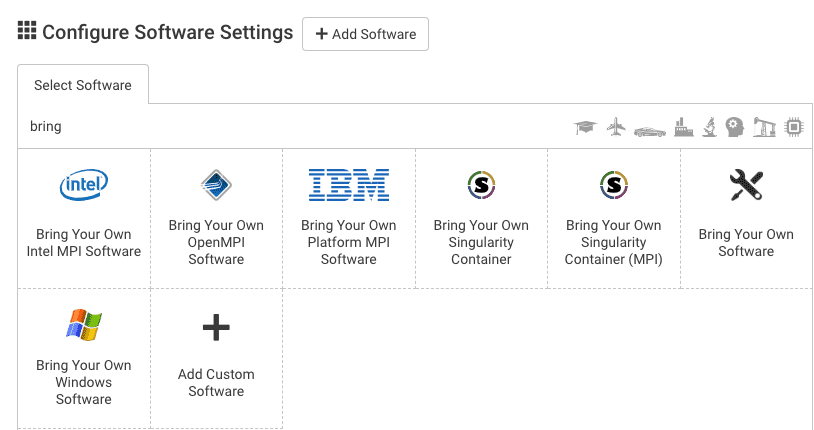
If you select Bring Your Own MPI Software as the analysis type, you will have a choice of MPI versions, as shown below. When your clusterA computing cluster consists of a set of loosely or tightly ... More launches, the corresponding versions of your chosen MPI runtime and development executables and libraries are on the path. If your software comes bundled with its own MPI libraries and executables, in order to use those you must remember to set the correct $PATH and $LD_LIBRARY_PATH environment variables. You will have access to the hostfiles described in General FAQs at runtime.
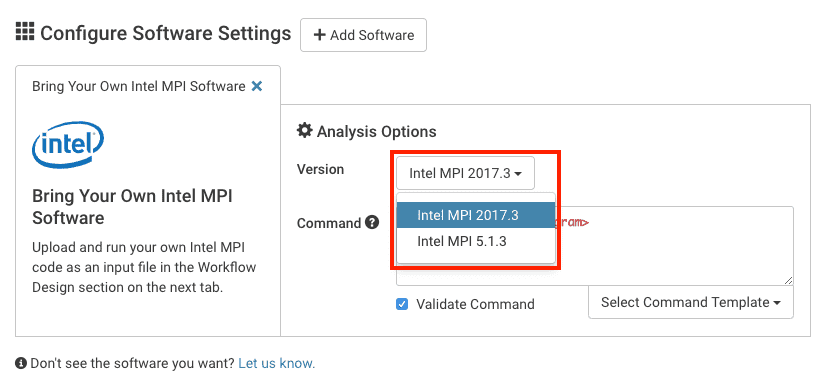
The Command line, also specified in Configure Software Settings, allows you to call commands or execute scripts you have uploaded to the cluster.
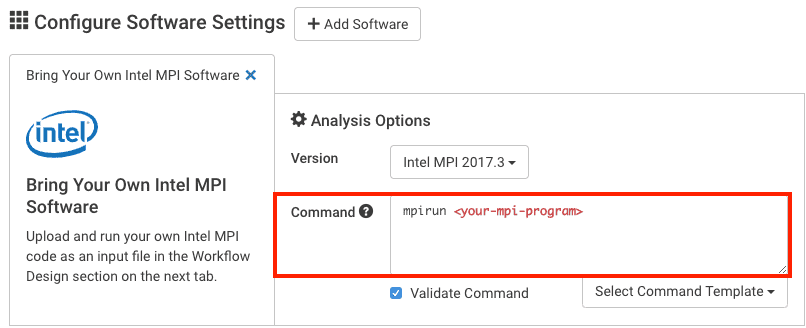
Your commands or scripts may execute binaries or even download, build and execute
code. If you choose to compile source on your local machine, your Linux code
must be binary compatible with RHEL 6. Rescale nodes come with a range of
resources for scientific and parallel computing: Java, Python, the gcc compiler,
a choice of MPI libraries (including development files), imaging tools, etc.
Note that on Rescale, custom build scripts will run as a user and you will not
have elevated permissions. If you do build a code on the cluster, any output
files, e.g. binaries, will be saved to your account and will be available for
use by subsequent jobs.
