Itasca FLAC3D Example
Overview
FLAC3D (Fast Lagrangian Analysis of Continua in 3 Dimensions) is numerical modelingNumerical modeling refers to the process of using mathematic... More software for geotechnical analyses of soil, rock, groundwater, constructs, and ground support. Such analyses include engineering design, factor of safety prediction, research and testing, and back-analysis of failure.
FLAC3D utilizes an explicit finite volume formulation that captures the complex behaviors of models that consist of several stages, show large displacements and strains, exhibit non-linear material behavior, or are unstable (including cases of yield/failure over large areas, or total collapse).
With this workflow, Rescale’s ScaleX End-to-End Desktop can be used to launch FLAC3D into a GUI from a Apptainer/Singularity containerA package of self-sustaining application and operating syste... More.
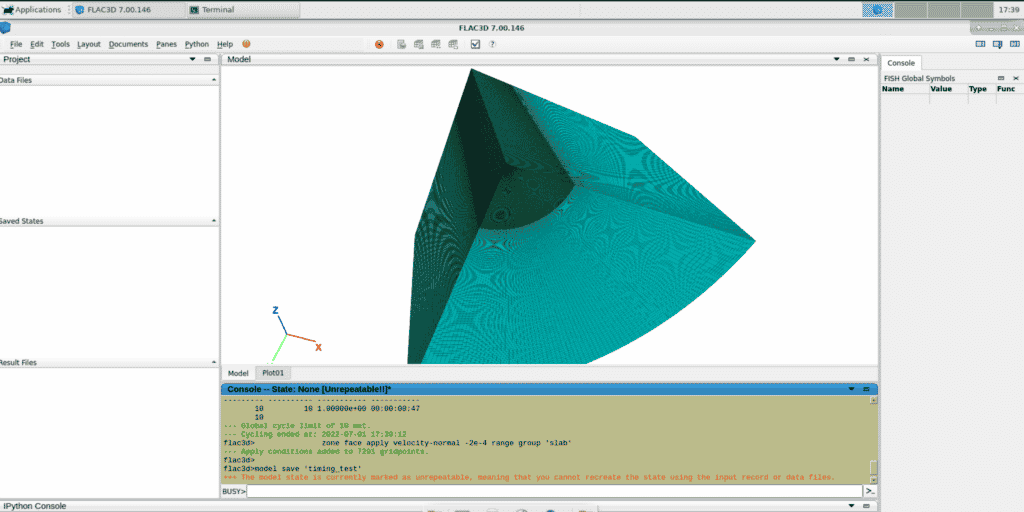
Import this job and save as a template or follow the steps below to manually create your own.
First Time FLAC3D Image File Creation on Rescale ScaleX
Launch a BYO Singularity/Apptainer End-to-End nodeIn traditional computing, a node is an object on a network. ... More on Rescale.
Optionally attach input files prior to launch or download to the node after the node starts.
- Singularity/Apptainer definition file (see Singularity Definition File Reference below)
- FLAC3D installation media
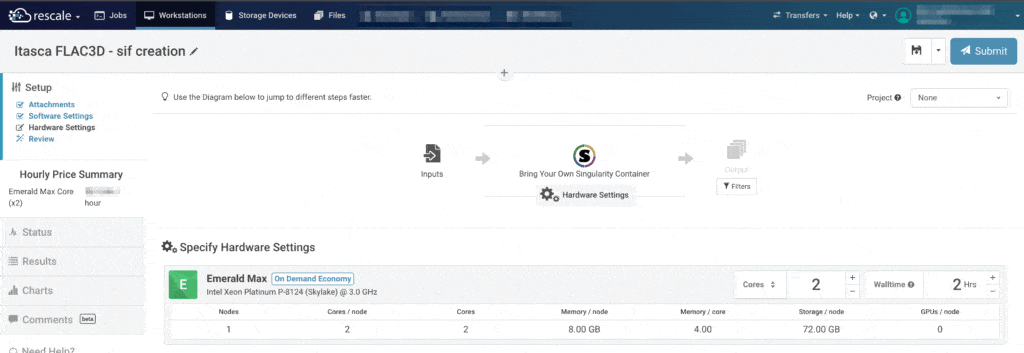
- Open a terminal window.
- Change directory into the same location as the Singularity definition file (flac3d.def).
cd ~/work/shared
- Execute the command:
singularity build --fakeroot flac3d.<insert version #>.sif flac3d.def - Upon successful execution, a file flac3d.<version>.sif will be created
- Test file by executing the following commands at the terminal window:
xhost +
singularity exec flac3d.sif /opt/itascasoftware/v700/flac3d700_gui.sh
- Test file by executing the following commands at the terminal window:
- Shutdown the job
Template Creation
Create a new template, using the details below as guidance.
| SimulationSimulation is experimentation, testing scenarios, and making... More Code | Singularity |
| Description | This is a WorkstationA workstation is a powerful computer system designed for pro... More in which to launch FLAC3D on a Linux compute node. Run the following lines in a terminal window after launch: xhost +cd ~/work/sharedexport SINGULARITY_WORKDIR=$HOME/work/sharedsingularity exec -c flac3d.<version>.sif /opt/itascasoftware/v700/flac3d700_gui.sh |
| Input Files | flac3d.<version>.sif |
| Suggested Hardware | Malachite / 32 cores |
Use the template now whenever needing to launch FLAC3D – Connect to the machine using the virtual desktop and open the Terminal Emulator. Execute the command above to launch the FLAC3D GUI.
Updating FLAC3D Version
Follow the same steps as First Time FLAC3D Image File Creation on Rescale ScaleX to build separate .sif files for each version. Be sure to update the Singularity definition file to reference the appropriate version of FLAC3D.
Singularity Definition File Reference
Save the text below into a file: flac3d.def
Bootstrap: docker
From: ubuntu:focal
%labels
MAINTAINER Itasca
WHATAMI Itasca Software (Ubuntu 20.04 LTS) Container
%post
# Non interactive installs
export DEBIAN_FRONTEND=noninteractive
# Mount points
mkdir -p /data /projects /scratch
# Resynchronize the package index
apt-get -y update
# Upgrade to newest packages
apt-get -y upgrade
# Installing language pack
apt-get install -y locales language-pack-en
# Add Universe repository and dependencies
apt-get install -y software-properties-common
add-apt-repository universe
# Compilers and Utilities
apt-get install -y vim nano tar unzip bash-completion debianutils build-essential manpages-dev gfortran sudo wget
# X11 and Others
apt-get install -y libxext6 libxrender1 libxtst6 libxi6 xorg libcanberra-gtk-module libcanberra-gtk3-module packagekit-gtk3-module libnss3
# Download deb
wget https://itasca-software.s3.amazonaws.com/itasca-software/v700/itascasoftware_700.146.deb -P /root/
# Install Itasca Software
apt-get install -y /root/itascasoftware_700.146.deb
# Clean up
rm -f /root/itascasoftware_700.146.deb
