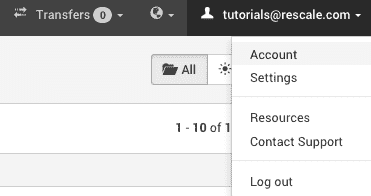クイックヒント: 使用法の概要と詳細
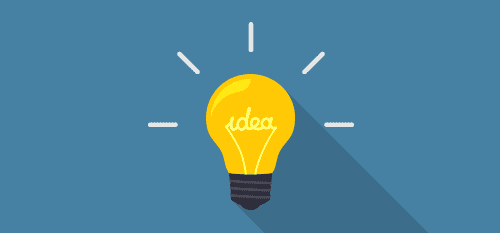
現在の使用状況の概要を簡単に確認できるだけでなく、詳細な使用状況をエクスポートする機能も追加しました。 その方法は次のとおりです。
- Rescale アカウントにログインしているときに、右上隅にあるメール アドレスをクリックして、 表示されるメニューから。
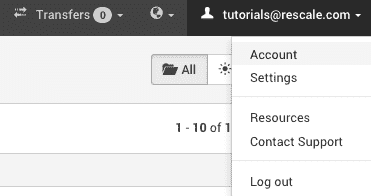
- アカウント ページには、過去数か月の概要が表示されます。 右側には、各月の使用状況をカンマ区切り値 (CSV) ファイルでダウンロードするためのリンクがあります。このファイルは、Microsoft Excel で簡単に開いて、さらに分析することができます。
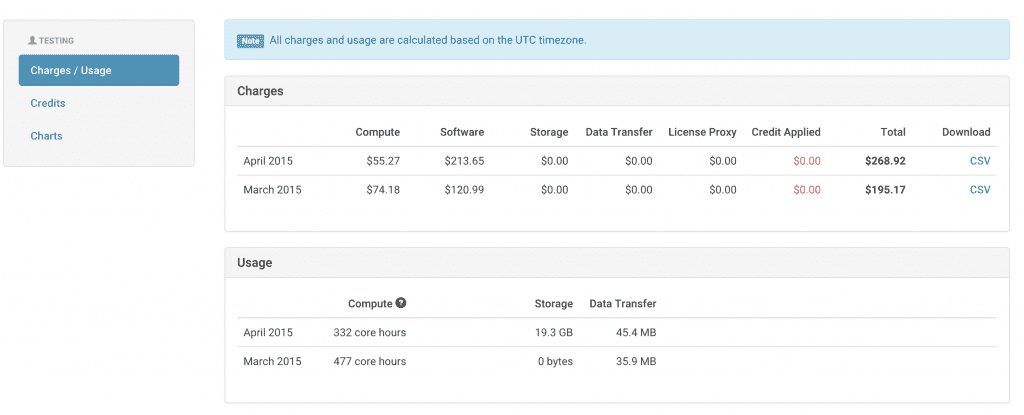
左側のメニューの対応するリンクをクリックすると、受け取ったクレジットの概要と使用状況グラフを表示することもできます。