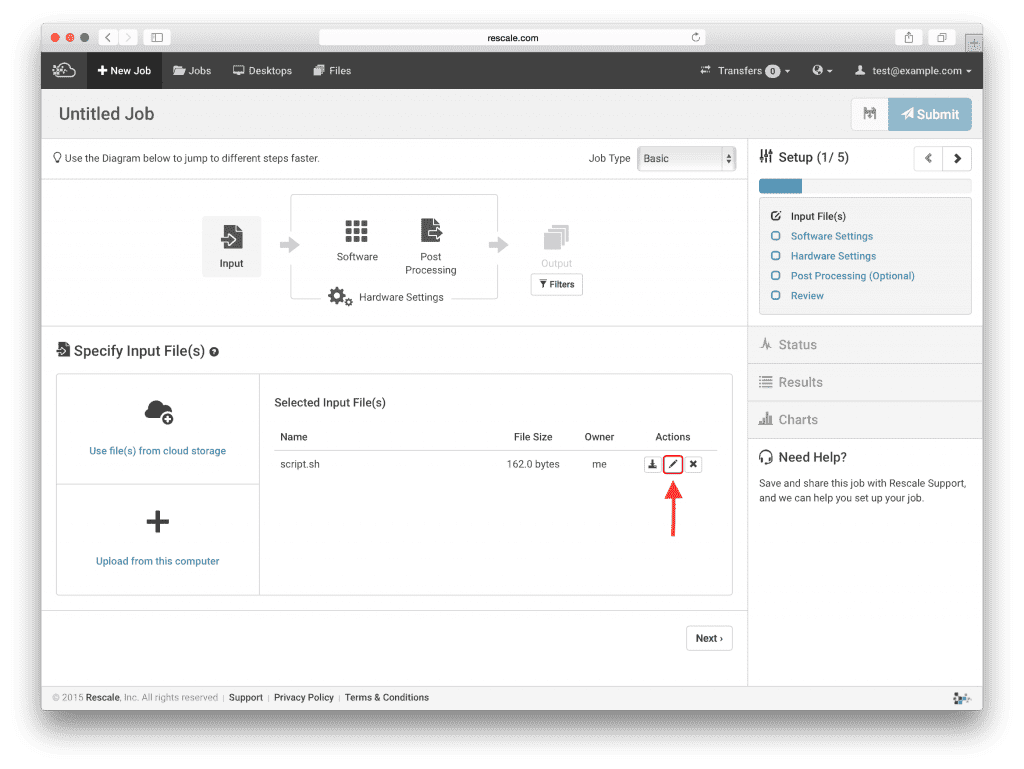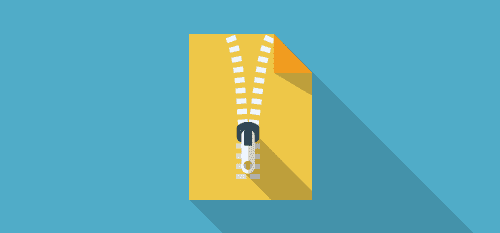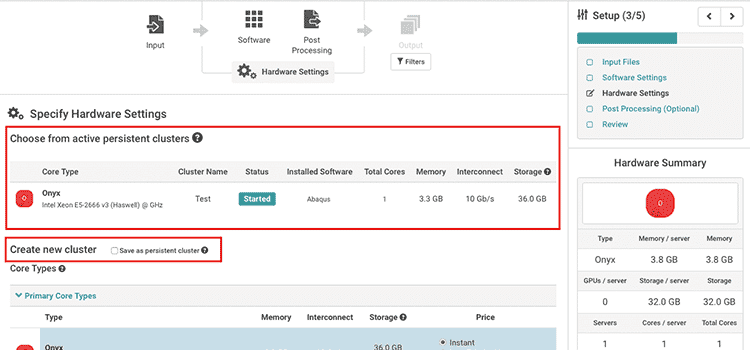Quick Tip: Editing Input Files
It can be useful to modify input files before running a job on Rescale. You may now do so directly in the browser.
On the Input Files step of an un-submitted job, you can find the edit file button under certain input files’ actions:
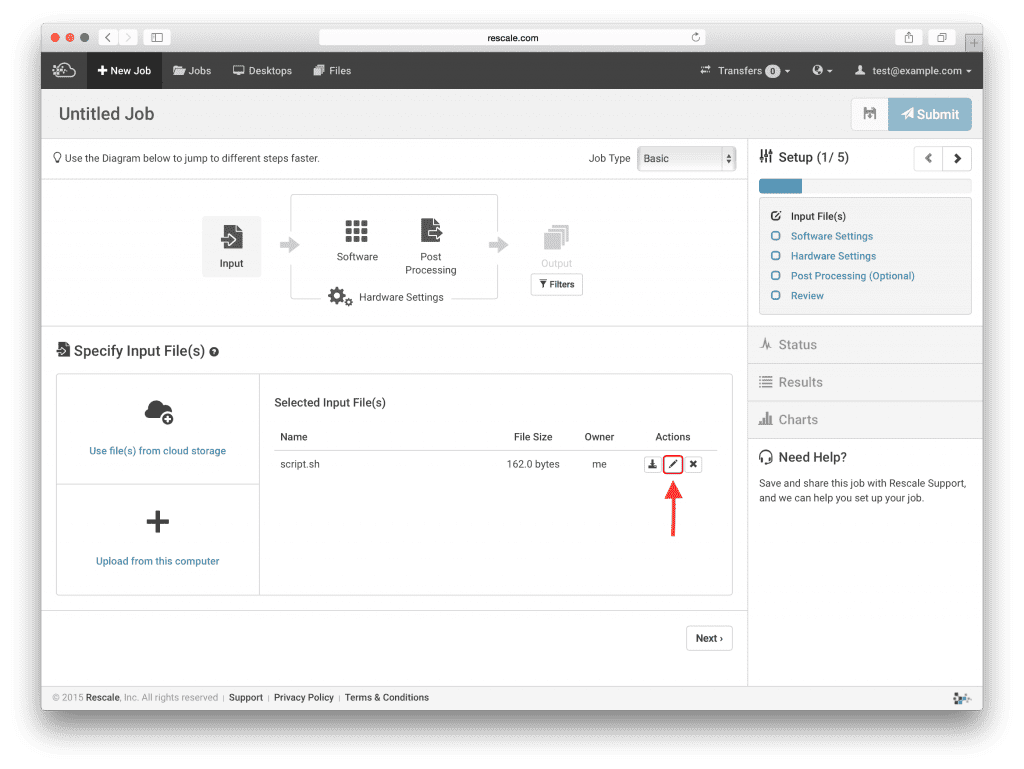
Clicking the edit button will reveal an in-browser editor:
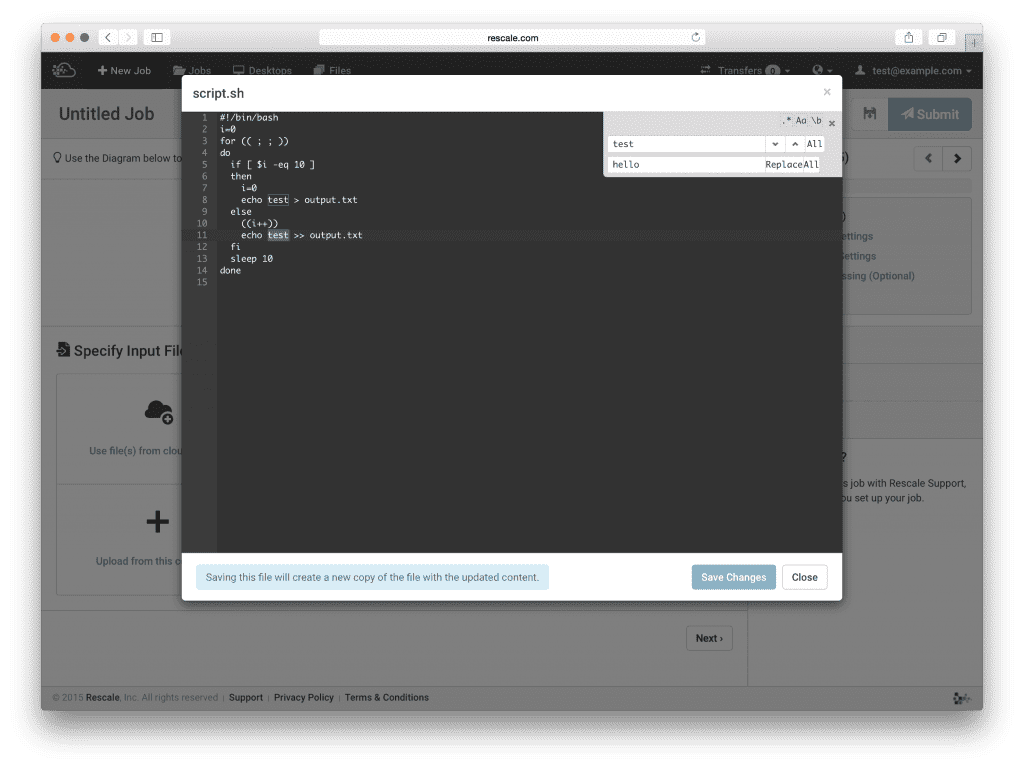
Basic search and replace or with regular expressions is supported. Press Ctrl+F on Windows/Linux or ⌘F on Mac to reveal the search box. Press them again to reveal the replace box. Editing is currently limited to files fewer than 800kb and to certain file types.
Note that saving the modified file will upload a copy of the modified file to Rescale using the original filename. The job will be using the new file, but the original file will still exist on your account. You can see the various versions of the file by clicking on “Use files from cloud storage”:
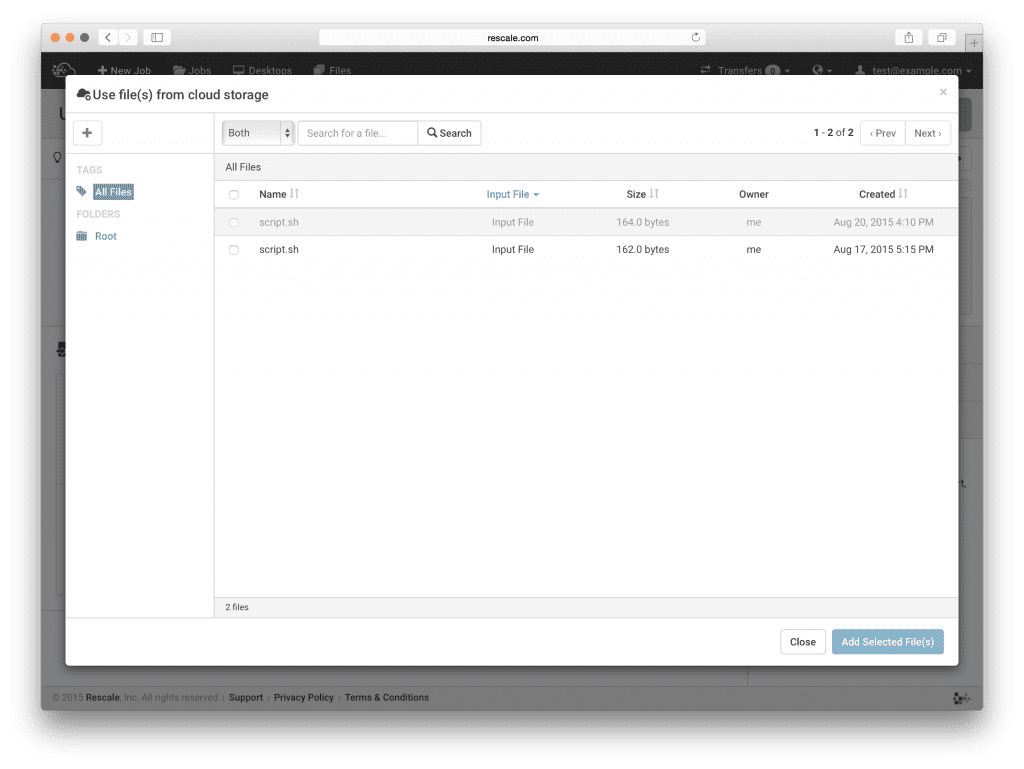
The file that the current job is using will have a gray background. Feel free to email support@rescale.com for any bugs or improvement ideas that you have.
Enjoy!