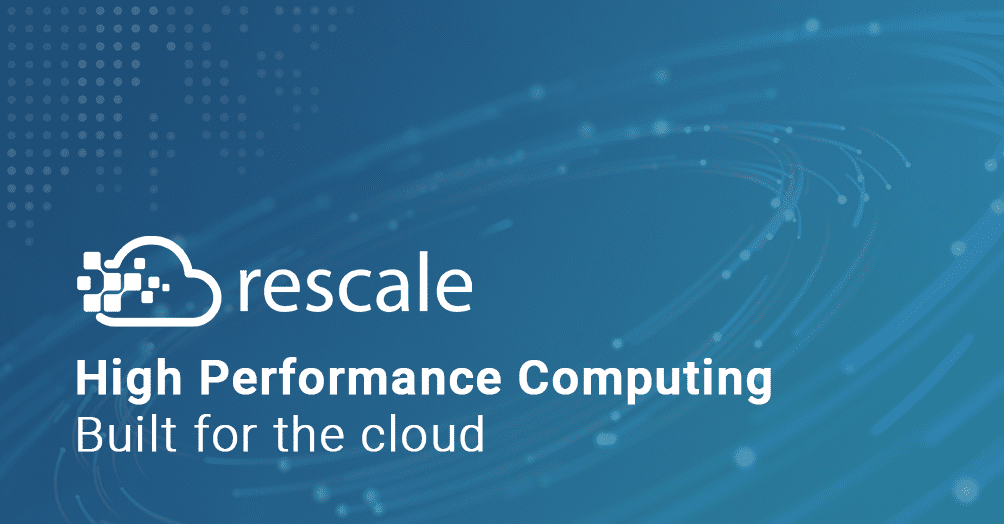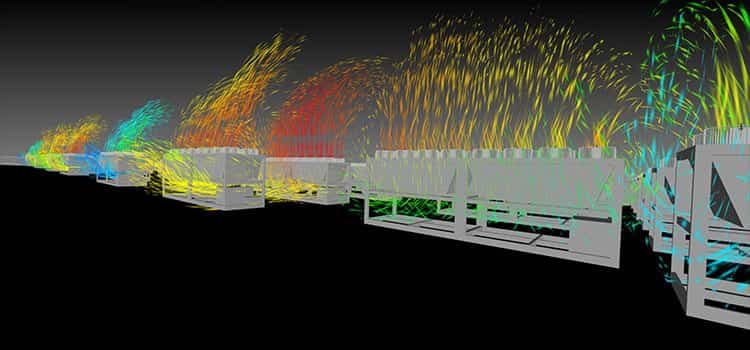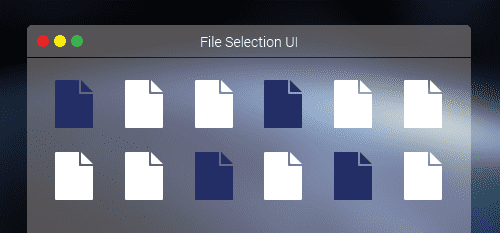Video Tutorials Help Users Set Up Simulations
Rescale provides a suite of fully integrated simulation and workflow software tools, including, Abaqus, CONVERGE, LS-DYNA, Nastran, and Fluent, among others (for a full list please click here). Partnerships with the software vendors who have developed these software packages are an important element in ensuring customers readily have access to the tools when and where they need them.
One essential aspect of partnering with software companies is the availability of resources that help users quickly become comfortable with running the simulation software they’re familiar with on Rescale. Even with open source codes, we try to work with creators and/or contributors to develop easy-to-understand resources that guide new users on how to properly set up and execute simulations on Rescale’s customizable HPC platform.
These resources currently come in the form of written tutorials, step-by-step instructions, code examples (coming soon), and video tutorials. Tutorials work well for users who are interested in a thorough example and understanding of how to run specific simulation software on Rescale and the reason behind each step. However, if you’re limited on time but still interested in how to set up a job, our new section of video tutorials helps those you on a time crunch.
On Rescale’s Resources page, you’ll find videos that show you how to set up a basic job as well as simulation software specific video tutorials. Two recent video tutorial collaborations include our work with Siemens and Ricardo Software.
In the Siemens video, we go step-by-step through how to run an automotive application to predict sound pressure resulting from driving over a bump in the road using NX Nastran. You can see how to save an NX Nastran job in the native graphical user interface (GUI) and then upload the input files to Rescale, quickly enter the job parameters, and execute the simulation.
To execute a Ricardo Wave RDM simulation, the video tutorial below highlights the necessary steps to kick off a job. You can see how to save a 4-cylinder spark ignited engine model in WAVE, customize the hardware, upload the input file, and submit the job.
New resources, including videos, are constantly added to Rescale’s Resources page, so be sure to check back often. We’re always looking for new ideas and suggestions so if there is a tutorial you would like to see that is not listed, please contact info@rescale.com.