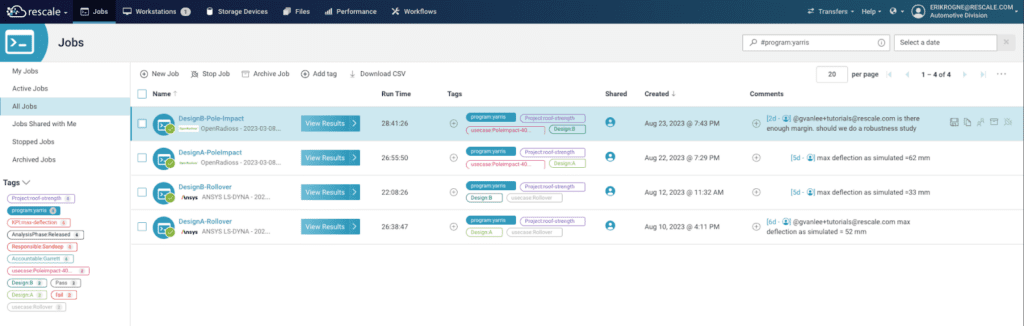New Jobs Page
Access all jobs with greater context and control. Monitor status and view project resources in comprehensive detail. Search, and sort all jobs belonging to you or shared with you by teammates. Now generally available for all customers. Learn more about the new jobs page in our product documentation.
What’s new?
- Advanced search queries: Search by tag, user, project, comments, ID, name, and software using the search bar
- Fully customizable columns: the ability to reorder and turn columns on/off
- Brand new columns: including lineage, comments, tags, project, priority, and much more!
- CSV Export: Export your jobs list with all of the metadata in order to conduct an analysis
- Simplified statuses: Know exactly what state the job is in whether it be running, failed, or completed
- Primary action button: status action button, which tailors the primary action to the current status – for example when you’re in the “Running” state, you can easily live tail a job.
- Job filters: filter by my, active, all, shared, stopped, and archived jobs