In-browser SSH
The most straightforward method to connecting to an active clusterA computing cluster consists of a set of loosely or tightly ... More is to use Rescale’s in-browser SSH. This method has the added benefit that it operates without requiring any additional authentication or setup. This method is useful for users without easy access to a terminal for quickly checking cluster status, disk usage, or any other interactive function on the cluster.
Once your job has been submitted and the cluster has started, you will see a window appear below the “Live Tailing” section.
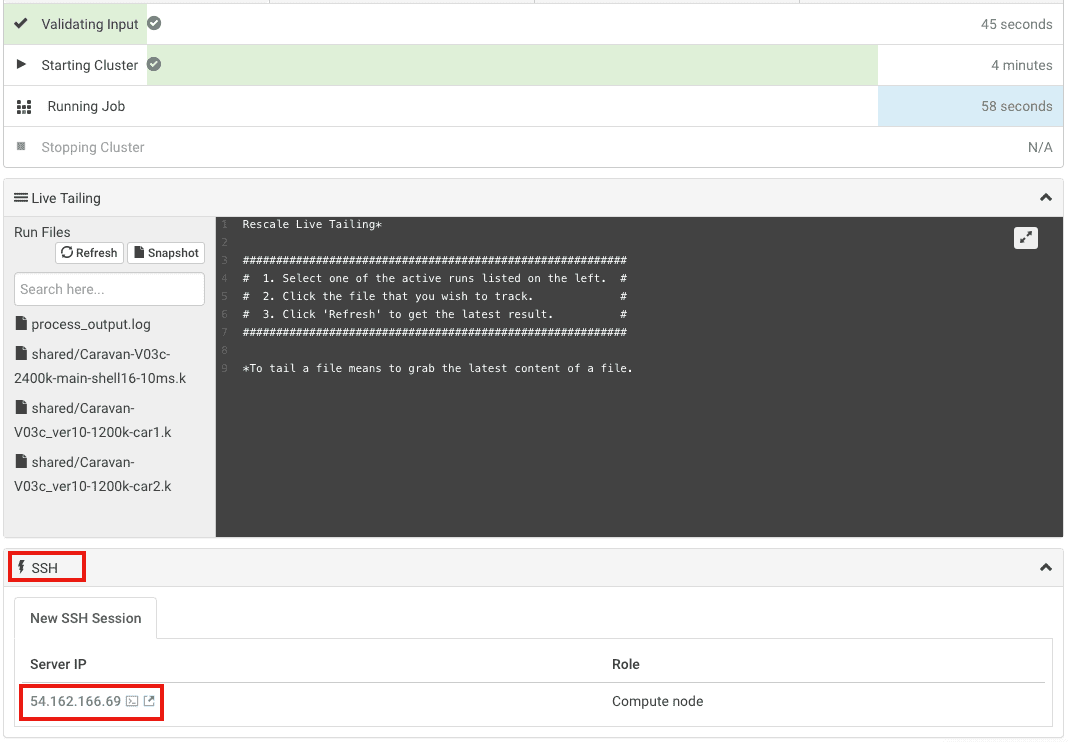
Click on the IP address of the compute nodeIn traditional computing, a node is an object on a network. ... More to launch the in-browser SSH terminal. You can now interact with the running cluster using this terminal, right from the web UI.
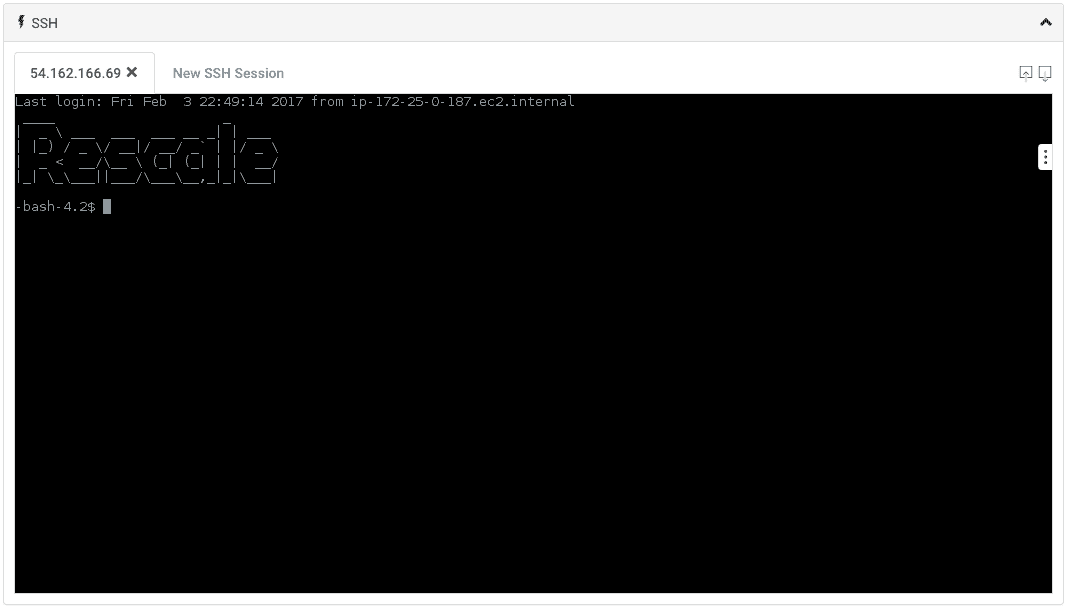
Due to browser restrictions, you will need to make use of our copy/paste tool in order to copy/paste text in or out of the in-browser SSH terminal. You can access this tool by clicking on the tab with 3 dots at the right hand side of the window.
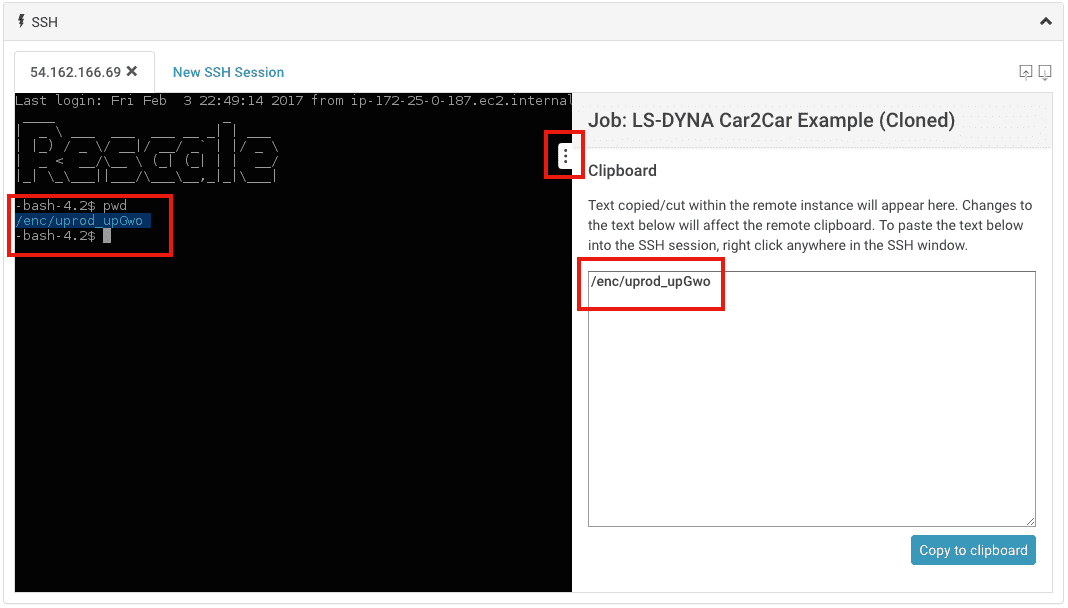
This tool allows you to transfer clipboard data from your workstationA workstation is a powerful computer system designed for pro... More to the cluster, and vice versa. Please follow the instructions on the pop up window.
