Coretype Explorer
CoretypePre-configured and optimized architectures for different HPC... More Explorer is currently in Open Beta. Please contact your organization’s Solution Architect or Account Executive for setup and configuration assistance.
Overview
Coretype Explorer is a tool for users that helps them visually understand what cores would be used for given use cases. It is broken down into two components.
The intended user of this tool are IT Administrators and R&D Engineers who are looking to optimize their workloads.
Getting Started
Coretype Explorer can be accessed in two different ways:
- Jobs > Hardware Settings > Compare coretypes using the Coretype Explorer link
- Organization or WorkspaceWorkspaces allow rescale customers to create dedicated teams... More Admin > Policies > CoreType Explorer
As always, you can directly navigate to CoreType Explorer by clicking this link.
Features
Coretype Specification
The Coretype Explorer will allow you to get into the more detailed technical information of corean individual processing unit within a multicore processor o... More types. From this tab, you will be able to visualize and inspect the following details:
- Coretype
- Processor Info
- Cores / NodeIn traditional computing, a node is an object on a network. ... More
- Base Clock Speed (GHz)
- Network Bandwidth (Gbps)
- Network Latency (μs)
- Instruction Set
- Memory / Node
- Memory / Core
- GPU Info
- GPUsGPUs (Graphics Processing Units) are specialized electronic ... More / Node
- Storage / Node
- Storage / Core
- Price – ODE
- Price – ODP
Coretype Explorer will enable you to select any of these fields and compare Coretypes against each other.
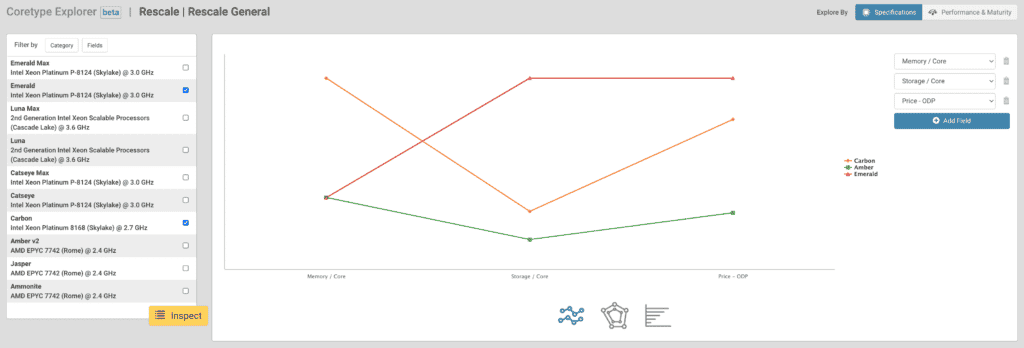
For example, if you care about memory and price, the Carbon Coretype might be the choice for you here.
