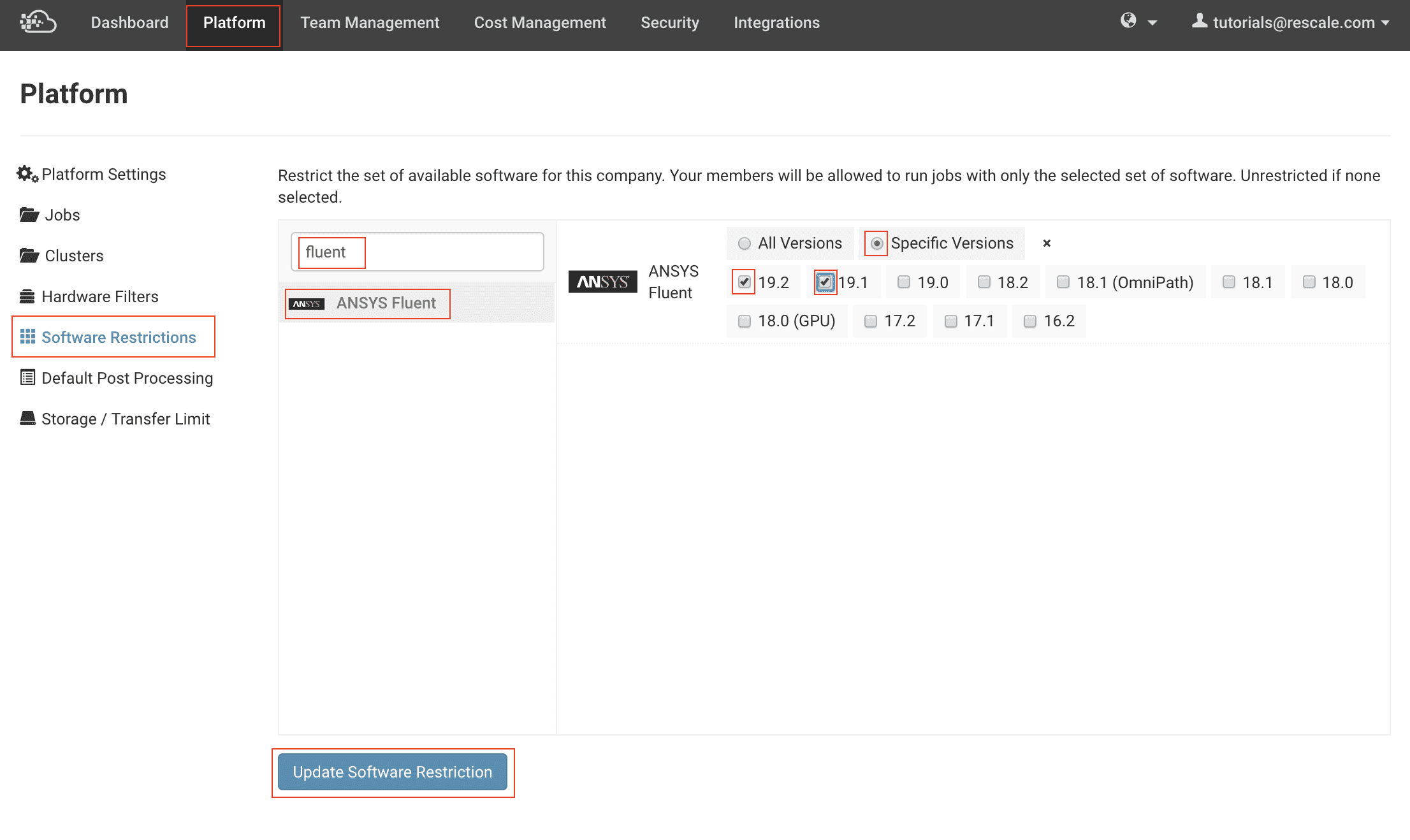Software Restrictions
This page describes how to set Software Restrictions for Members of a company. Software Restrictions narrow down what software the users can see when they are on the Rescale Platform.
- Click on the drop down on the top left of your screen. From the drop down, click on Admin . This will take you to the Admin Portal. Note that only users with Admin privileges will have access to these pages.
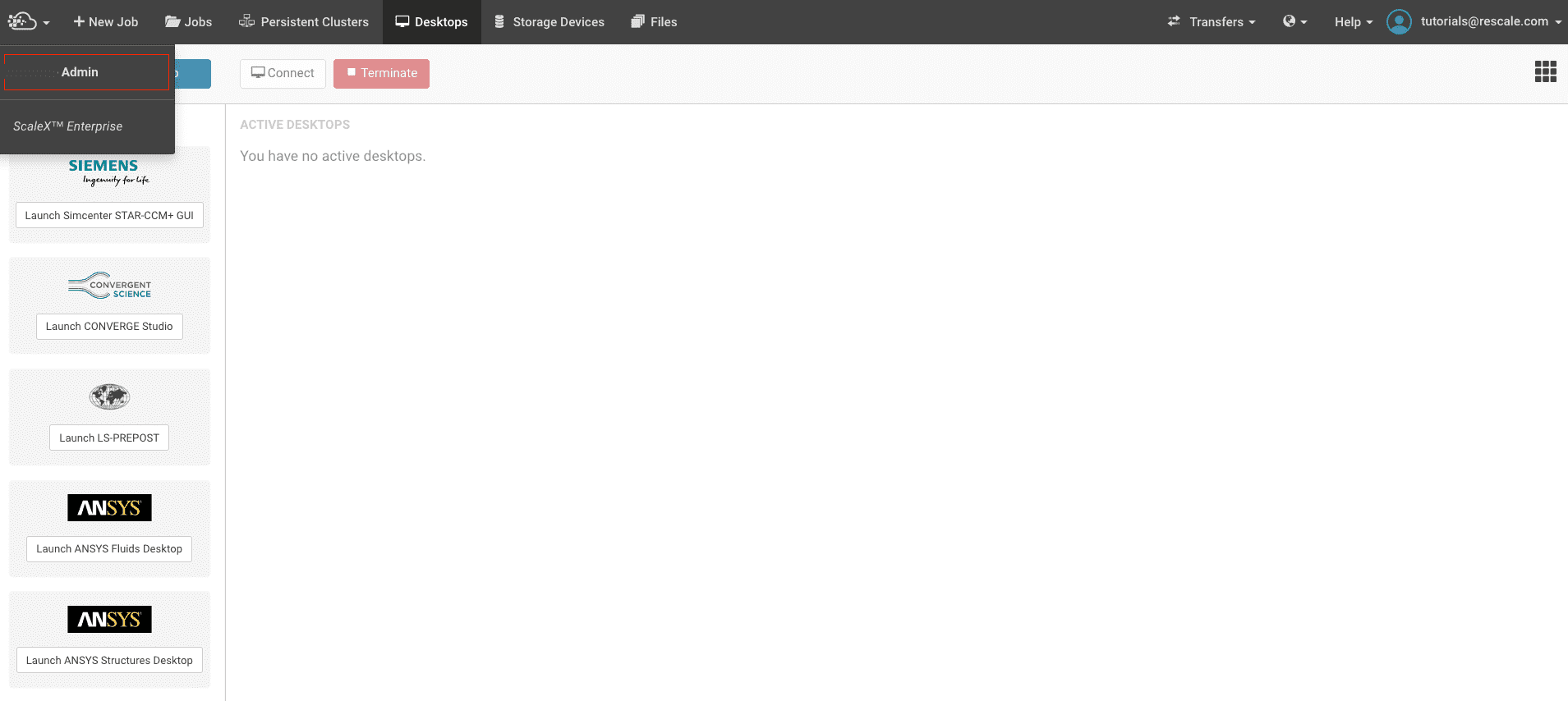
- On the Admin Portal, click on Platform
- Click on Software Restrictions
- In the search field, enter the software name
- Select the software
- On the right, check the radio button for Specific Versions
- Check the box for the desired versions
- Click on Update Software Restrictions