eCADFEM ANSYS Licensing
CADFEM service provides CAE licenses on demand based on a permanent internet
connection. In this section we present instructions for accessing eCADFEM ANSYS licenses on Rescale’s ScaleX platform. CADFEM provides an unique value for the variable (LM_PROJECT) which is a 12-character combination of numbers and letters. After you have obtained an LM_PROJECT code from eCADFEM you can follow the instructions outlined below to run ANSYS jobs and spin up Rescale ANSYS Desktops on ScaleX platform.
NOTE : To obtain eCADFEM ANSYS licenses, users will have to reach out to eCADFEM directly since Rescale does not provide the licenses. Please contact ecadfem@cadfem.de for obtaining the licenses. More information can be found on www.ecadfem.com.
Connecting to eCADFEM ANSYS licenses for running a job
After creating a New Job, you can select the appropriate ANSYS application on the Software Settings page. While still on the Software Settings page, you can find the License Options section below the Analysis Options. In this section, select Use Existing License with the following fields populated:
- License (ANSYSLMD_LICENSE_FILE):
1056@portal.ecadfem.com - ANSYS License InterconnectTthe cabling and switches used by compute nodes to communica... More (ANSYSLI_SERVERS):
2325@portal.ecadfem.com - Project Code (LM_PROJECT):
Enter your company-specific key
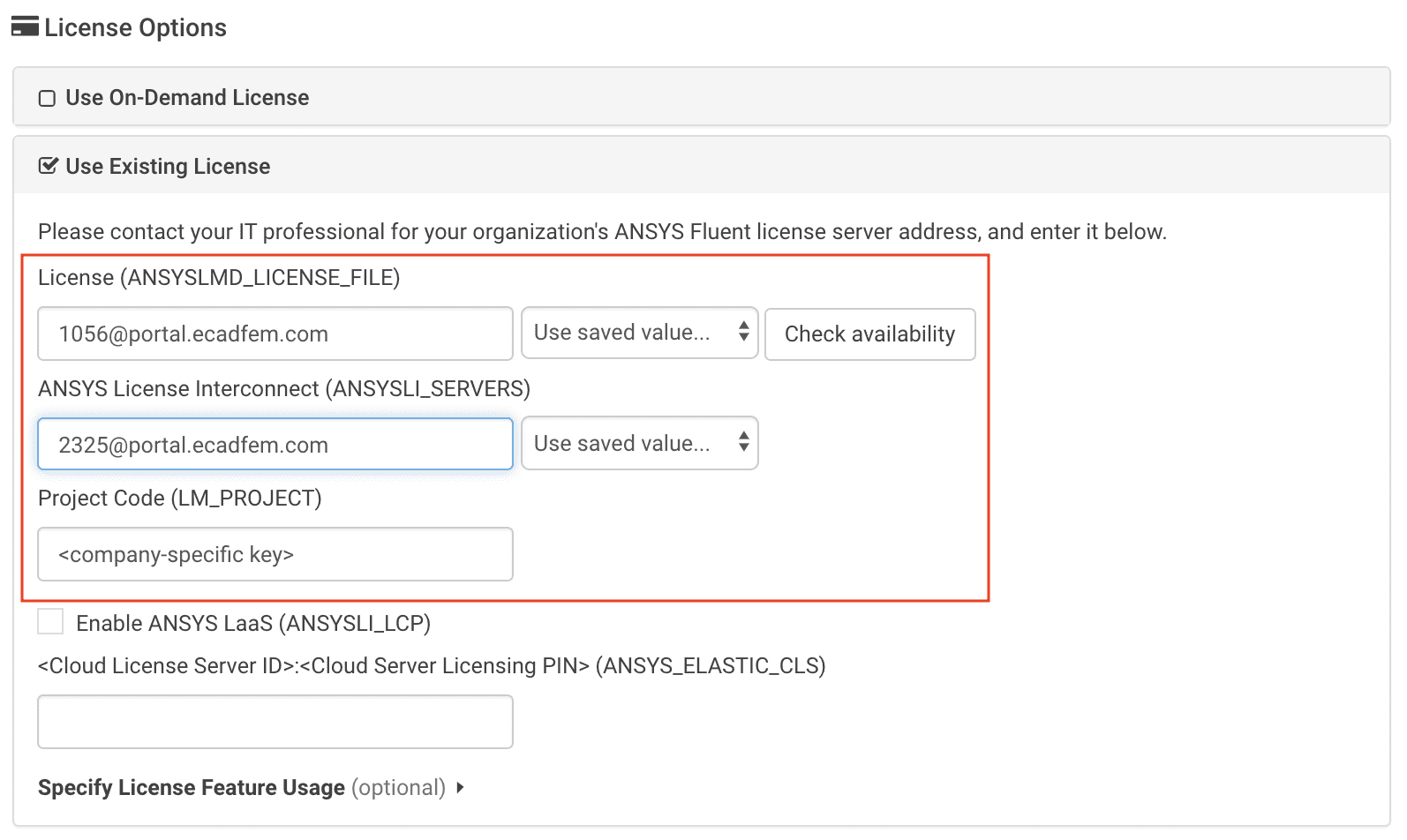
Some ANSYS analysis software (Like ANSYS HFSS, ANSYS Maxwell and others) may only require two license fields (Since they do not require ANSYS License Interconnect) to be filled out as shown below :
- License (ANSYSLMD_LICENSE_FILE):
1056@portal.ecadfem.com - Project Code (LM_PROJECT):
Enter your company-specific key
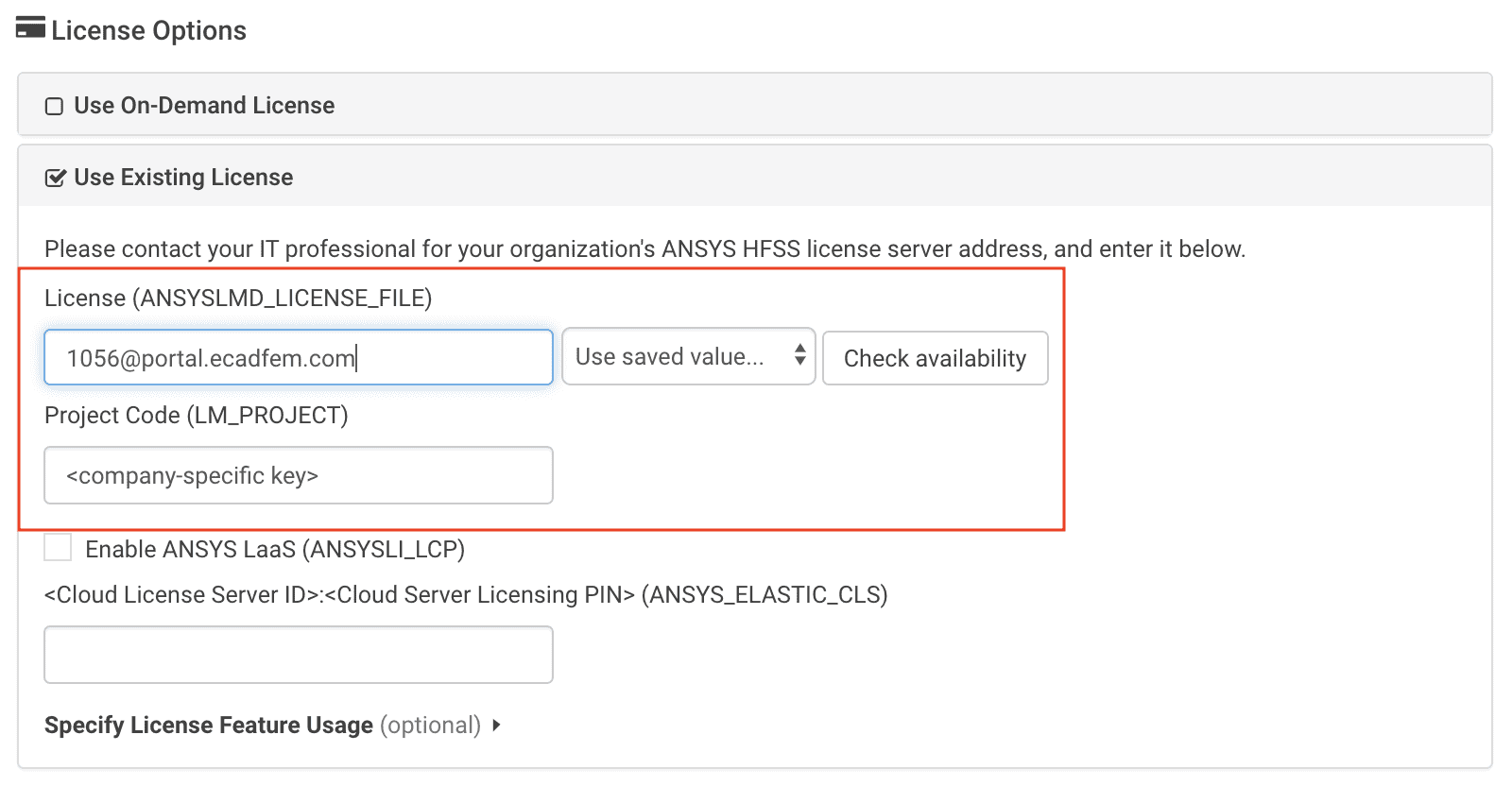
Connecting to eCADFEM ANSYS licenses for Rescale desktops
For a New Desktop, the license options are located in the ADD SOFTWARE section, and after selecting the ANSYS analysis option and/or desktop environment. Once there, select Use Existing License. The following fields are to be populated:
- License (ANSYSLMD_LICENSE_FILE):
1056@portal.ecadfem.com - ANSYS License Interconnect (ANSYSLI_SERVERS):
2325@portal.ecadfem.com - Project Code (LM_PROJECT):
Enter your company-specific key
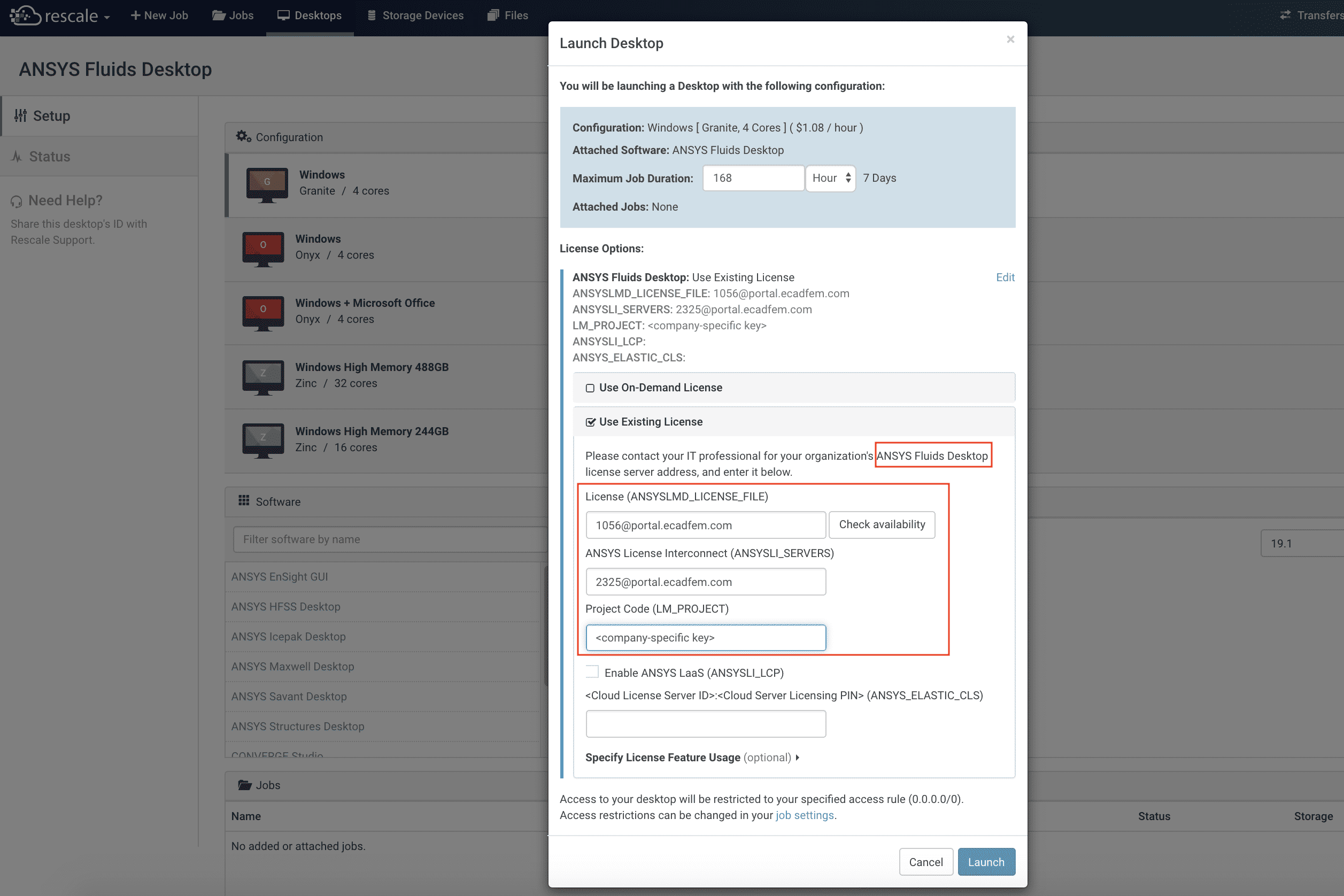
Similarly for ANSYS HFSS, ANSYS Maxwell and other software packages (which do not require ANSYS License Interconnect), only the ANSYSLMD_LICENSE_FILE field and Project Code (LM_PROJECT) field needs to be populated.
