Overview
After submitting a job on the Rescale platform, an HPCThe use of parallel processing for running advanced applicat... More clusterA computing cluster consists of a set of loosely or tightly ... More is provisioned according to that job’s hardware settings. It is often necessary to interact with this HPC cluster to interface with the job, monitor progress, and file checkpointing. With the Rescale platform, you are able to interact with a job’s cluster in several ways. The following three methods are recommended for most applications:
- In-browser SSH– Is a built-in function of the Rescale platform that allows you to directly interface with your running jobs in browser.
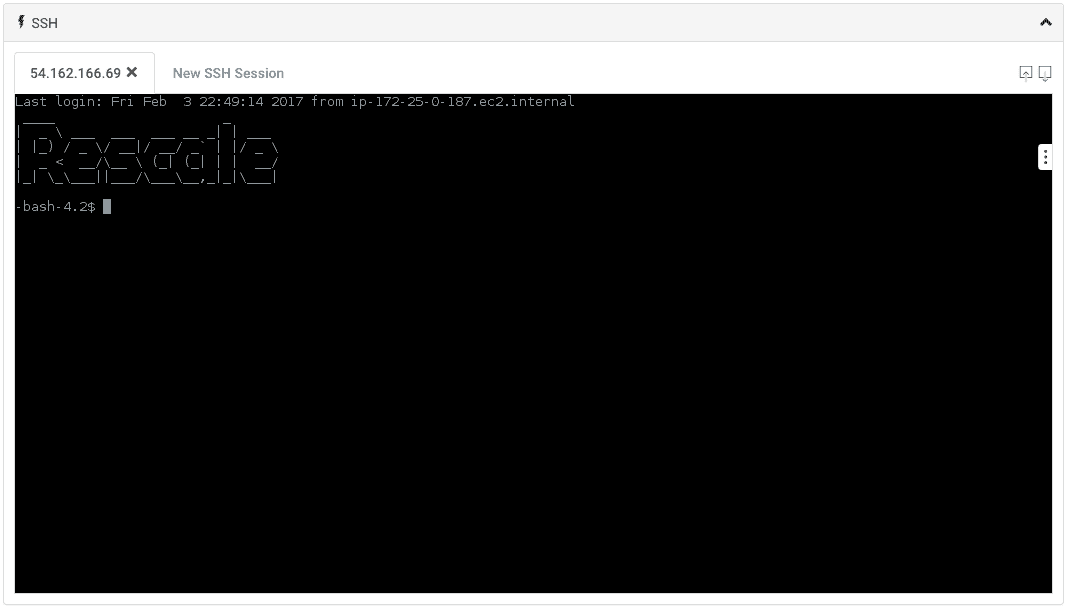
- SSH on Local WorkstationA workstation is a powerful computer system designed for pro... More – A process involving the connection of a running job cluster to a terminal on your personal workstation.
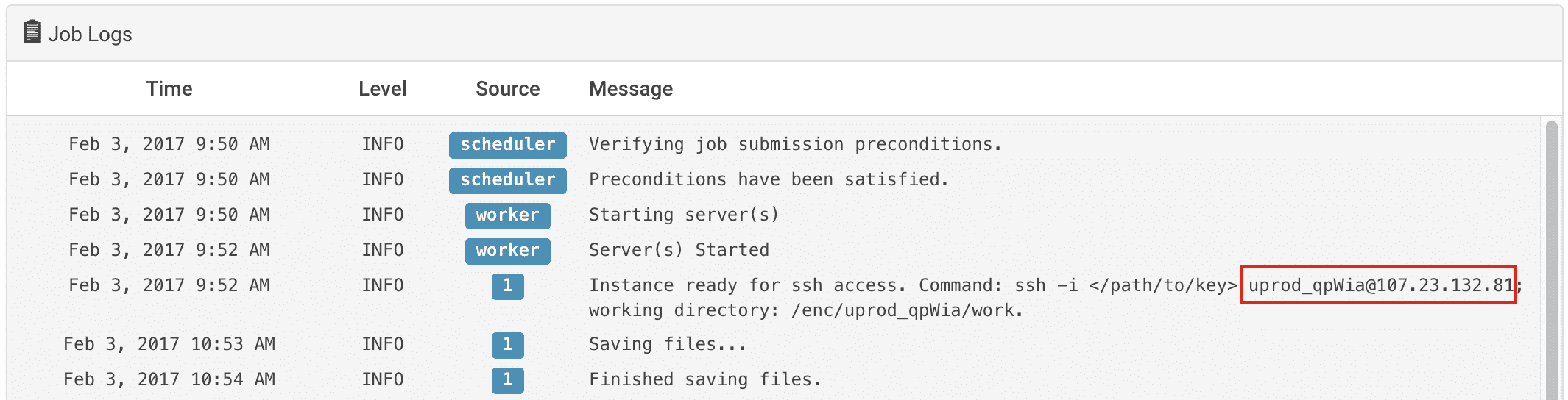
- Client/Server Configuration – A connection method that is enabled for a limited number of software applications.
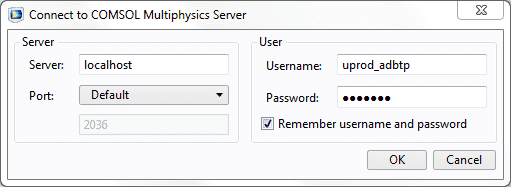
The articles in this section give instructions on the steps needed to connect to an active job’s HPC cluster. The reference table below holds examples of the items that you will need to connect to your cluster.
