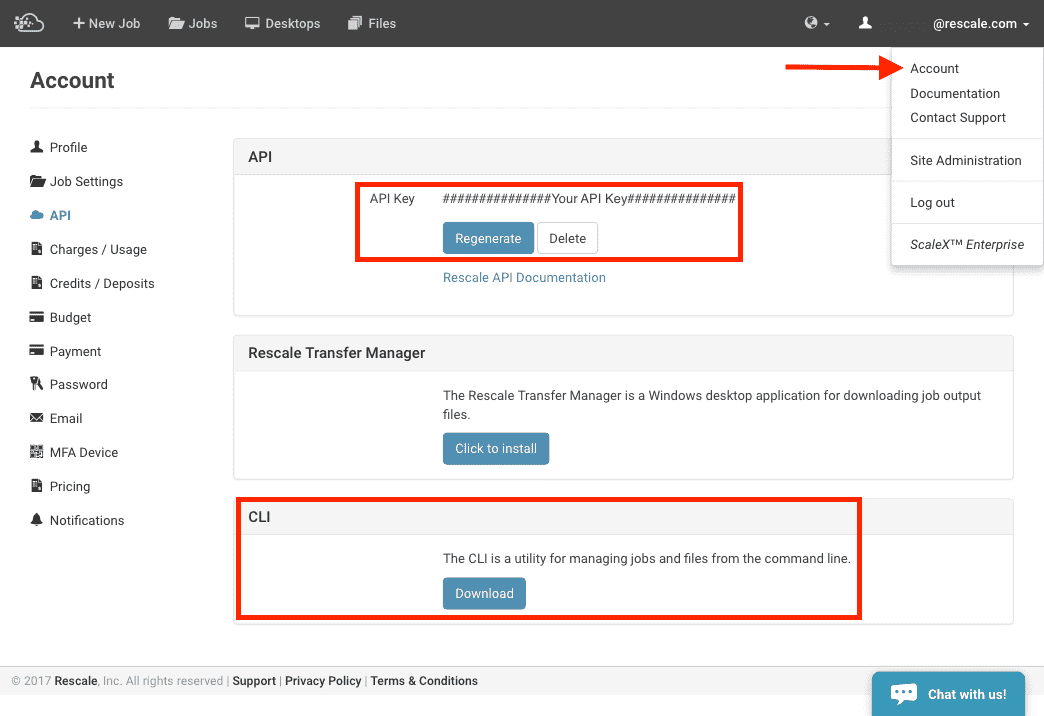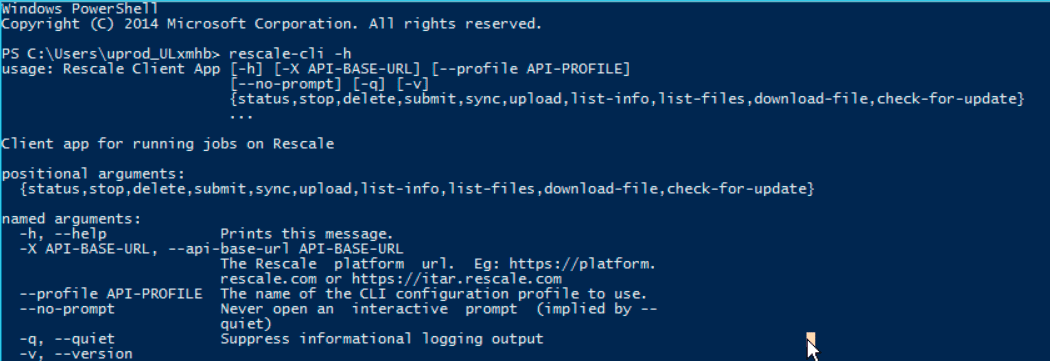1.0X Setting up Rescale CLI
A command-line app for submitting jobs to Rescale
The Rescale Client App or Rescale Command Line Interface (CLI)A Command Line Interface is a user interface for computers w... More is a Java-based client application for submitting and managing jobs to Rescale without having to explicitly know the Rescale API. Aside from providing a simple command line utility for the Rescale API, it also integrates the multi-threaded transfer library for uploading files directly to the Rescale Cloud Storagea simple and scalable way to store, access, and share data o... More. This also handles any authentication related to uploading/downloading files from the Rescale Data Store. The App has several main functions:
- Submit: submitting a job in the current working directory to Rescale
- Status: obtaining the status of a running job on Rescale
- Sync: syncing output files of jobs to your hard drive
- Retrieve Info: retrieve metadataMetadata is data that provides information about other data,... More from the Rescale API
This section describes the steps needed to set up the Rescale CLI App on your local workstationA workstation is a powerful computer system designed for pro... More. You will need to set up your API Key settings and install Java to download and use the Rescale CLI App.