FLOEFD Example
Overview
Simcenter FLOEFD software puts the power of CFD simulationSimulation is experimentation, testing scenarios, and making... More in your hands. Use it directly in NX, Creo, CATIA V5, or Solid Edge in order to explore the full potential of your ideas quickly, without disrupting your design process. Understand the impact of changes in the geometry or boundary conditions on the results effortlessly, conduct fast and frequent what-if analysis, and generate insightful reports inside your preferred CADCAD stands for Computer-Aided Design. It is the use of compu... More platform.
Rescale’s ScaleX platform conveniently runs FLOEFD simulations with many cores to reduce computational time drastically, and brings possibilities of streamlining workflow on cloud through post-processing with virtual desktops. The following example solves a flow analysis problem including heat conduction in solids.
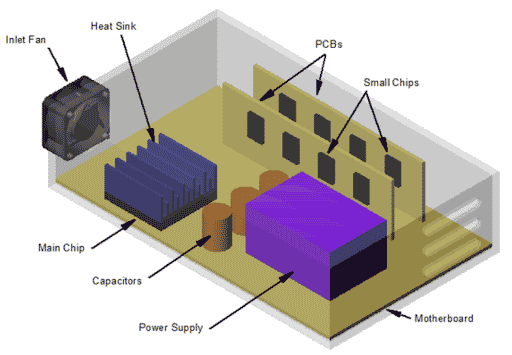
| Simulation Code | Simcenter FLOEFD 2020.2 |
| Analysis Type | Conjugate heat transfer (CHT) simulation |
| Description | Flow and heat conduction simulation within electronic devices |
| Suggested Hardware | Emerald / 8 cores |
| Command | run-FloEFD.sh /m /s /processors:$RESCALE_CORES_PER_SLOT /config:CHT/CHT.xmlconfig |
| Estimated Run Time | 5 minutes |
Command options explained:
run-FloEFD.sh [/m] [/s] [/continue] [/processors:#] /config:”<path to xmlconfig>”
Where
<path to xmlconfig> is the absolute or relative path to the <project name>.xmlconfig file located in the project folder;
/m creates a computational mesh for a project;
/s runs a project that is already meshed;
/continue continues the calculation from the point where the solverA solver is a numerical algorithm or a software tool that so... More was stopped;
/processors:# specifies the number of processors or processor cores to use for calculation. By default, the number of processors equals 1. To use all available processors or processor cores, specify the following parameter /processors:max.
