1.0X Rescale CLI Basics
Basic Submission Syntax
With your API token and local copy of the App, a job can be submitted using the following command:
java -jar /usr/local/bin/rescale.jar submit -p -i
For users from other platforms (KR, JP, EU), please refer to CLI FAQs for additional flag required while using Rescale CLI. The contains the commands the user may want to run on Rescale. It can be any kind of .sh shell script that can be executed from the command line using the ./ prefix. Regardless of the type of script, the App will try to parse the script to minimize inadvertent issues related to environment setup and un-supported commands. The -p flag is used to read the Rescale API Token you created as shown here.
Simplifying CLI Commands
You can simplify the Rescale commands by creating wrapper scripts. You can also set the RESCALE_API_KEY environment variable (2) or create a profile in the configuration file (3) to omit -p from Rescale CLI commands. These additional steps will help the user in simplifying and using the Rescale CLI commands easily.
Submitting a Test Job – Hello World!
Let’s look at a very simple example. Again, this example assumes that you have set up a wrapper script called rescale-submit shown above.
To run a “Hello World!” job, from a shell terminal (such as in Linux, MacOS, or Cygwin) create a new run directory. Using the text editor of your choice, create a submit.sh input submission script containing:
Note: When copying the above script, ensure that there are no spaces following each environment variable.
Submit the job:
This will spin up a new clusterA computing cluster consists of a set of loosely or tightly ... More and submit the jobs with the commands from the script. The user can now login to the Rescale Web UI to tail and monitor the job. The job list will show the job as: “Hello World”
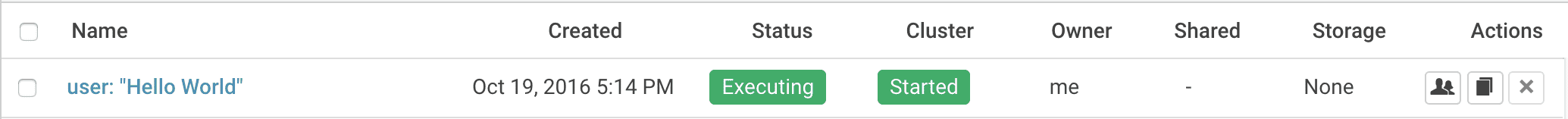
The status page will show the progress of the job and the files can be tailed from within the UI by clicking on the file:
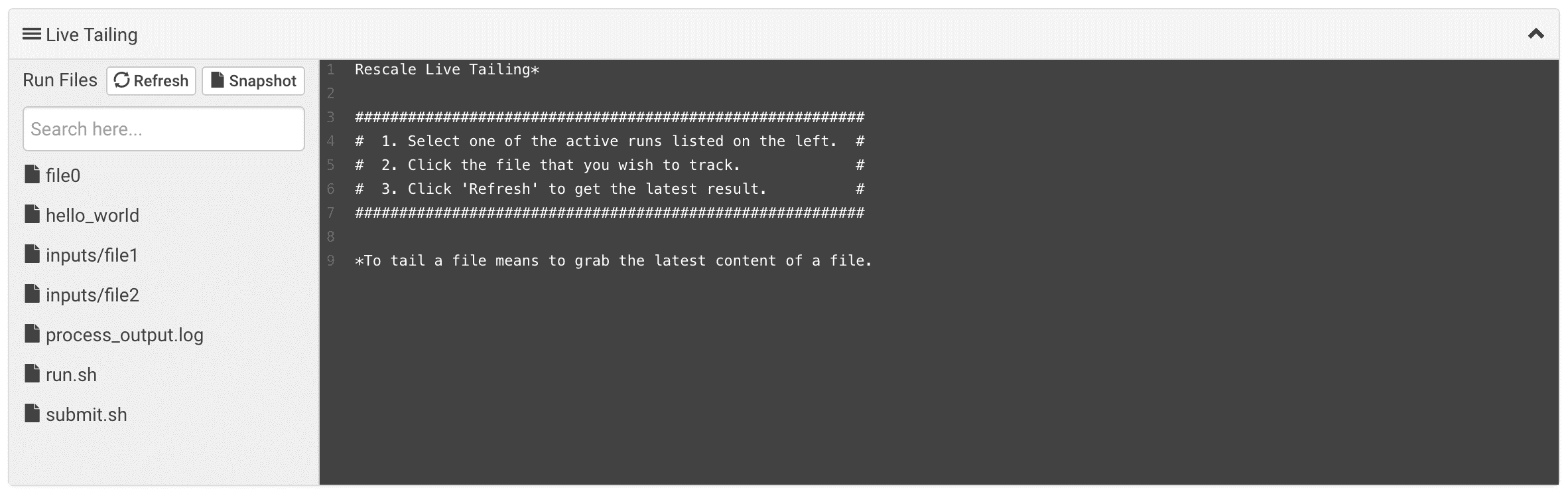
The log will look something like this:
Running SGE version of Rescale Client App
Executing Command.
Parsing Input Files
No existing files to include
Found Analysis: user_included
No project with the specified name was found: null
Zipping Files
Creating temporary encrypted zip at /Users/rescale/helloworld/input.zip
Finished writing encrypted file
Uploading Files
Uploading: /Users/rescale/helloworld/run.sh
Uploading run.sh:
##############################| 288B / 288B
Uploading: /Users/rescale/helloworld/input.
Uploading input.zip:
##############################| 83.08KB / 83.08KB
Job: Saving Job
Job qMCOdb: Saved
Job qMCOdb: Submitting
Job qMCOdb: Starting polling cycle
Job qMCOdb: Status - Validated
Job qMCOdb: Status - Executing
Job qMCOdb: Status - Executing
Job qMCOdb: Status - Executing
Job qMCOdb: Status - Executing
Job qMCOdb: Status - Completed
Job qMCOdb: Finished...
Job qMCOdb: Downloading files to output/
Downloading output/submit.sh
Downloading output/run.sh
Downloading output/process_output.log
Downloading output/inputs/file2
Downloading output/inputs/file1
Downloading output/hello_world
Downloading output/file0
.
.
.
Finished downloading files.
