Hardware On Demand FAQ
Updated: June 1, 2022
Overview
While setting up the hardware setting for a job, several priority options may appear in the Price column: On Demand Priority and On Demand Economy, depending on what is configured for the selected coretypePre-configured and optimized architectures for different HPC... More.
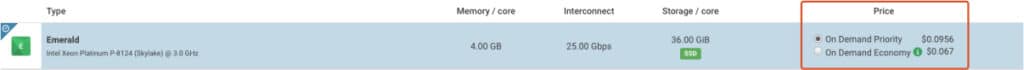
On Demand Priority
The On Demand Priority option is a job service level for general use and high availability.
On Demand Priority allows you to run your jobs to completion without any interruption from the cloud service provider. Therefore, this hardware setting is most suitable for long-running or time-sensitive jobs.
On Demand Economy
The On Demand Economy option is a job service level at a reduced price point compared to the On Demand Priority option. Selecting this option submits your job to the run queueA list of jobs waiting to be processed by an HPC system. Que... More, but the job may experience a moderate delay before the run is started.
Once the job begins to run, depending on resource demands, the hardware the job is running on may be reclaimed by the cloud service provider at any time, with or without warning. In general, Rescale will attempt to restart your job with a priority level you can work with us to configure. For example, you could choose to always restart on a non-preemptible instanceAn Amazon Virtual Machine More or to attempt up to five restarts, with the last restart being On Demand Priority.
Therefore, the On Demand Economy option is not generally recommended for jobs with long run times or subject to upcoming deadlines.
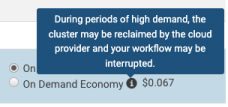
Next Steps
Once you have selected the On Demand option on which you want to run your job, you can continue to configure the rest of your job’s settings.
- To learn how to configure your job’s software and hardware settings, see the Run a Basic Job topic.
- To learn more about post-processing, the next step after configuring hardware settings, see the Post-processing topic.
To learn more about your different coretype options, see the Coretype Explorer topic.
